As your NYSC service year comes to an end, you can make a significant impact by helping incoming corps members find comfortable accommodation. With House A Kopa, you have the opportunity to earn while making the accommodation search easier for others.
Potential Earnings
Based on your activity and successful listings, you can earn in various ways:
- For each verified apartment listing
- When corps members successfully rent through your listings
- Through referrals of other outgoing corps members who list apartments
Note: Earnings vary based on the number of successful listings and rentals. The more active you are, the more you can earn!
How to Get Started
1. Visit the Registration Page
Head to app.houseakopa.com/register and you will get redirected to the NYSC Validation Page.
2. NYSC Validation
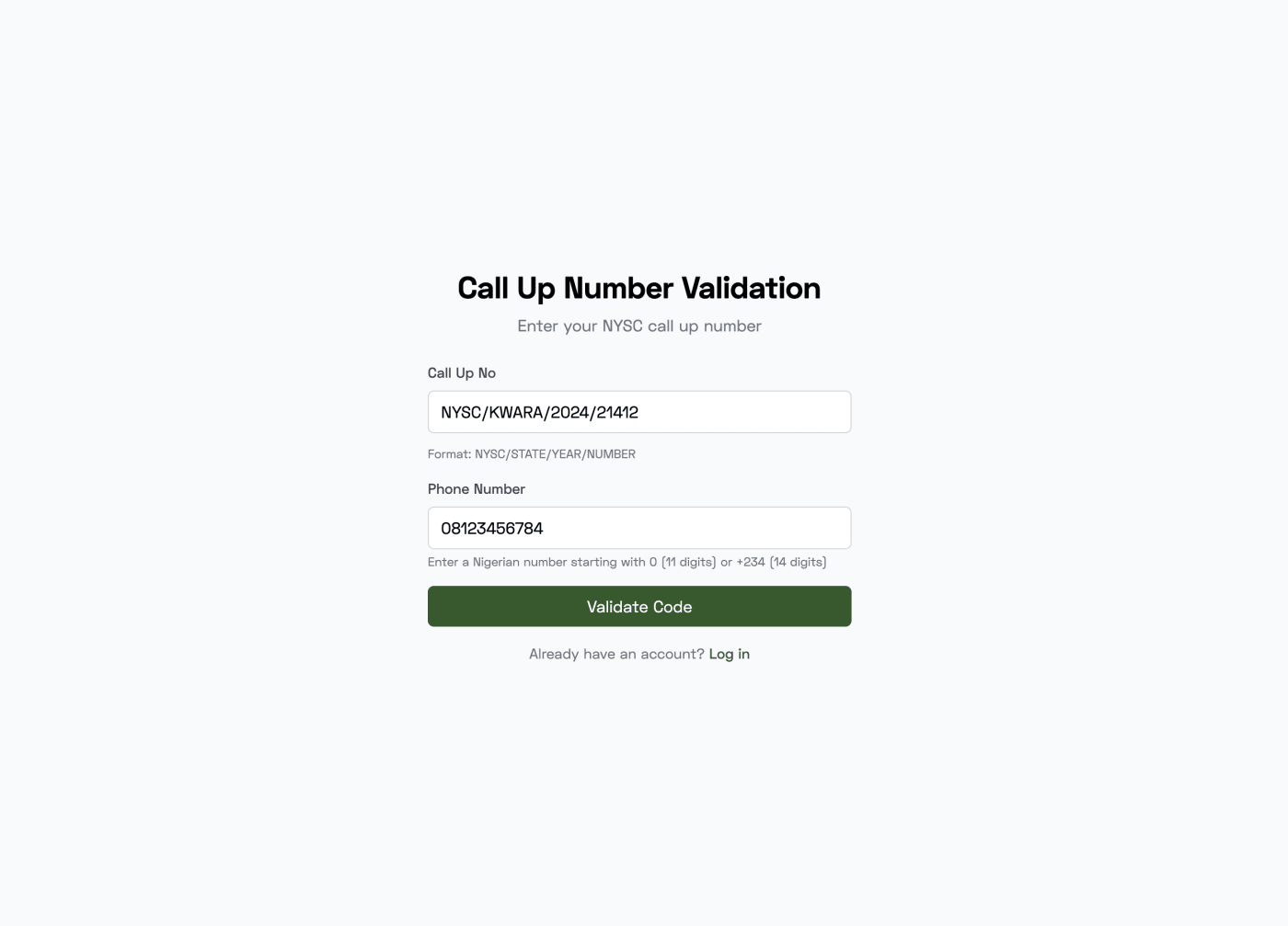
Enter your NYSC Call-up Number and your phone number.
3. Account Setup

Choose "List Apartment" option and complete your registration.
You will then be redirected to your dashboard as seen below, click on Create your First Listing.
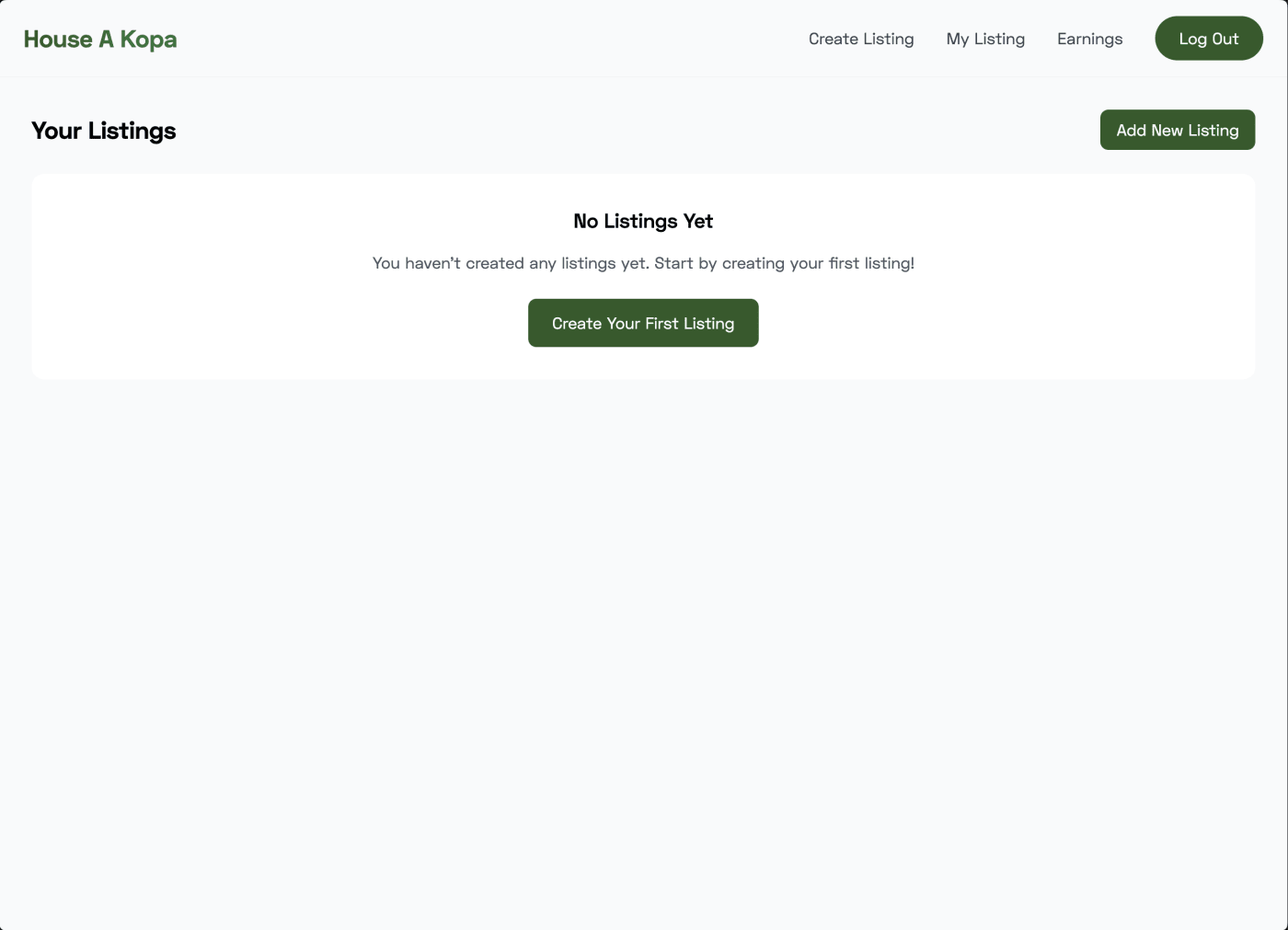
4. Create Your First Listing
Navigate to "Create Listing" to begin adding your property details.
Basic Information

- Enter property title (e.g., "Grace House")
- Select property type from dropdown
- Choose local government area
- Input yearly price (e.g., ₦150,000)
- Set availability date
- Provide complete address
Utilities & Features
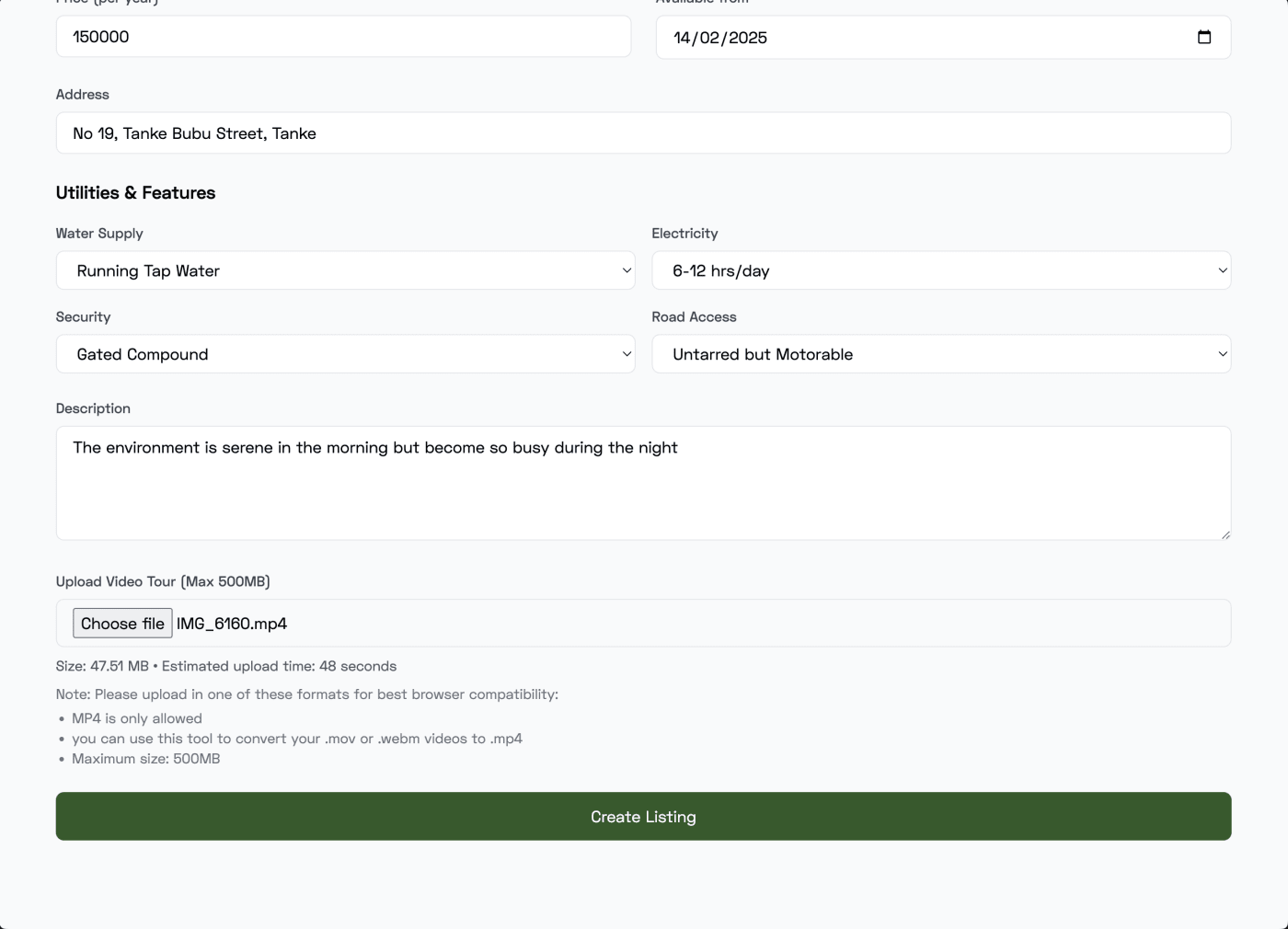
- Water Supply: Choose your type (e.g., Running Tap Water)
- Electricity: Select availability hours (e.g., 6-12 hrs/day)
- Security: Specify features (e.g., Gated Compound)
- Rroad Access: Indicate condition (e.g., Untarred but Motorable)
Write a detailed description highlighting key features and environment (e.g., "The environment is serene in the morning but becomes busy during the night").
Video Tour Requirements
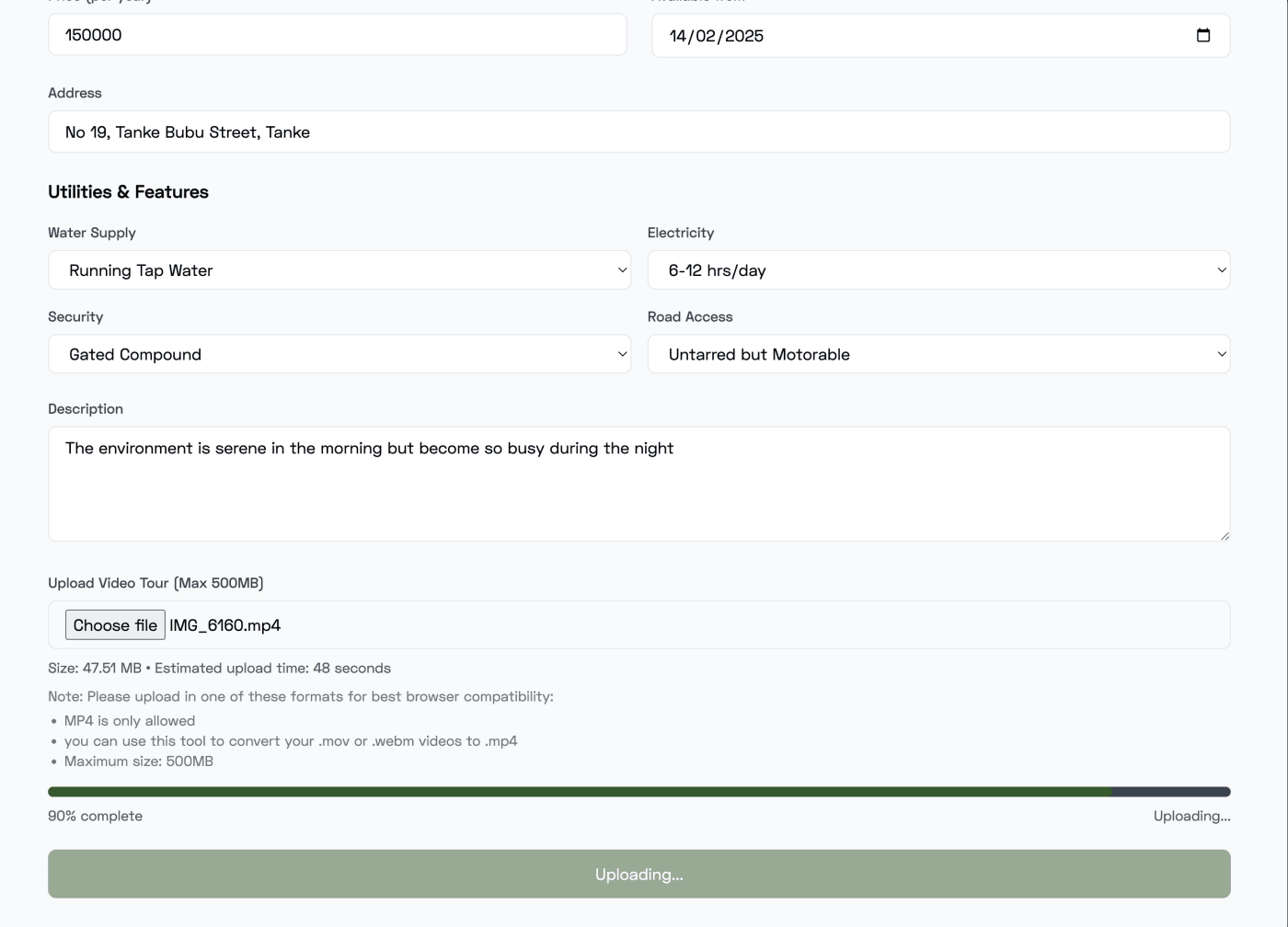
- Use MP4 format only
- Maximum size: 500MB
- Convert .mov/.webm files to .mp4 if needed
Upload process:
- Click "Choose file"
- Select video
- Wait for upload completion
- Watch progress bar (estimated time shown)
Click "Create Listing" after completing all fields to publish your property listing.
After creating the listing, your dashboard should look like this, showing the apartment you just added in the list:
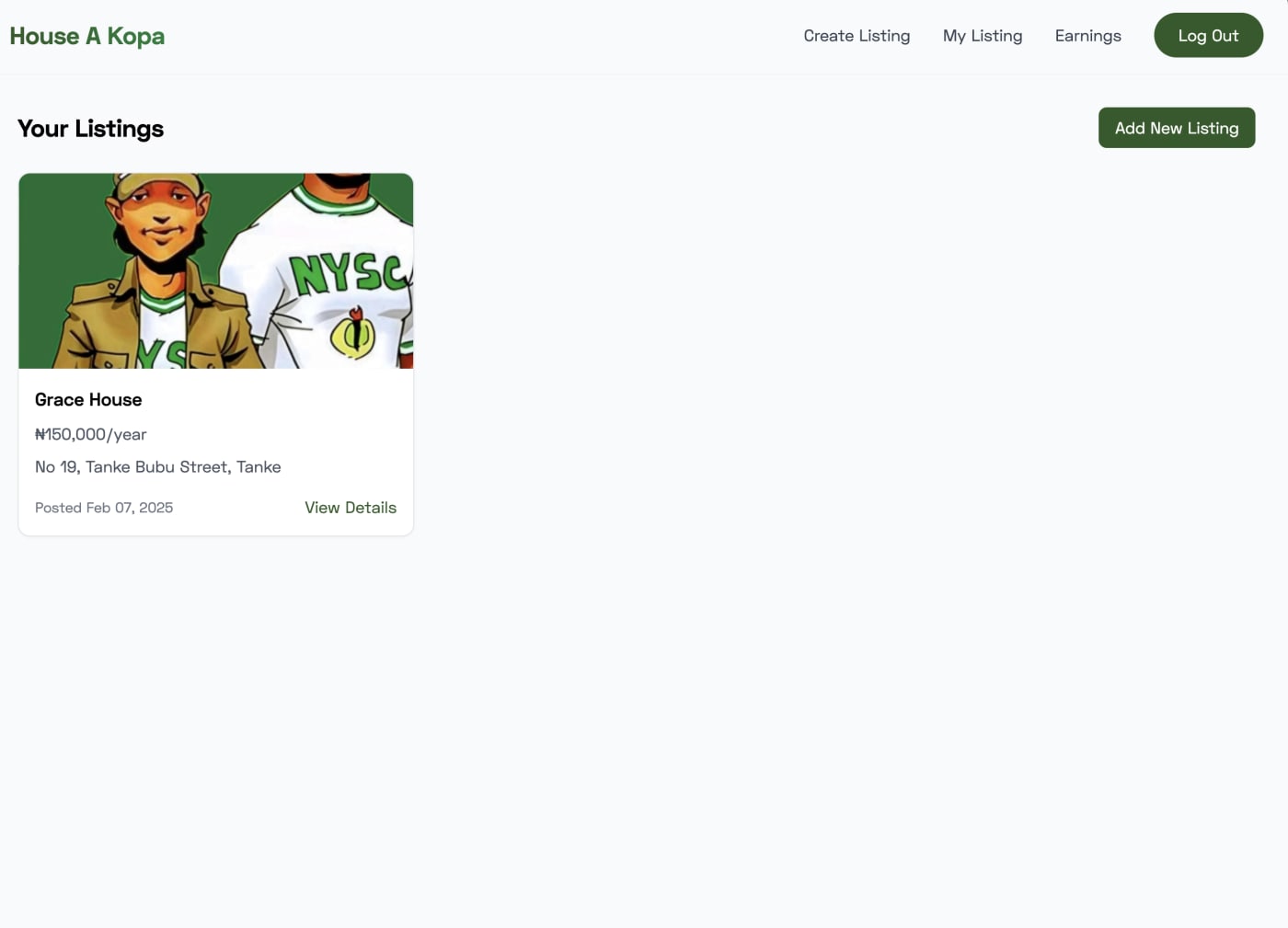
How Earnings Work
As you help incoming corps members find accommodation, you can track your earnings directly from your dashboard. Here's how the earning system works:
Your Earnings Dashboard
Your earnings dashboard shows your total earnings and breaks down how you've earned from different activities.
Successful Rentals
When corps members successfully rent apartments through your listings, you earn additional rewards. This encourages maintaining accurate and active listings.
- Earn when corps members secure accommodation
- Track successful rentals in real-time
💡 Tips to Maximize Your Earnings
- List multiple verified apartments to increase your earning potential
- Provide comprehensive details and high-quality photos
- Share your referral code with other outgoing corps members
- Keep your listings updated and respond quickly to inquiries
Complete Video Guide
Watch our comprehensive guide on listing apartments and maximizing your earnings
Ready to Find Your Accommodation?
Visit House A Kopa today and secure your NYSC housing in Ilorin hassle-free!
